Using Sendgrid instead of Postman for sending mail
If you do not have access to Postman, the application has also been configured to use Sendgrid to send emails. To use Sendgrid instead of Postman, follow the steps below:
Quick setup
- Sign up for a Sendgrid account here.
- Create an API key here, only allowing Mail Send permissions.
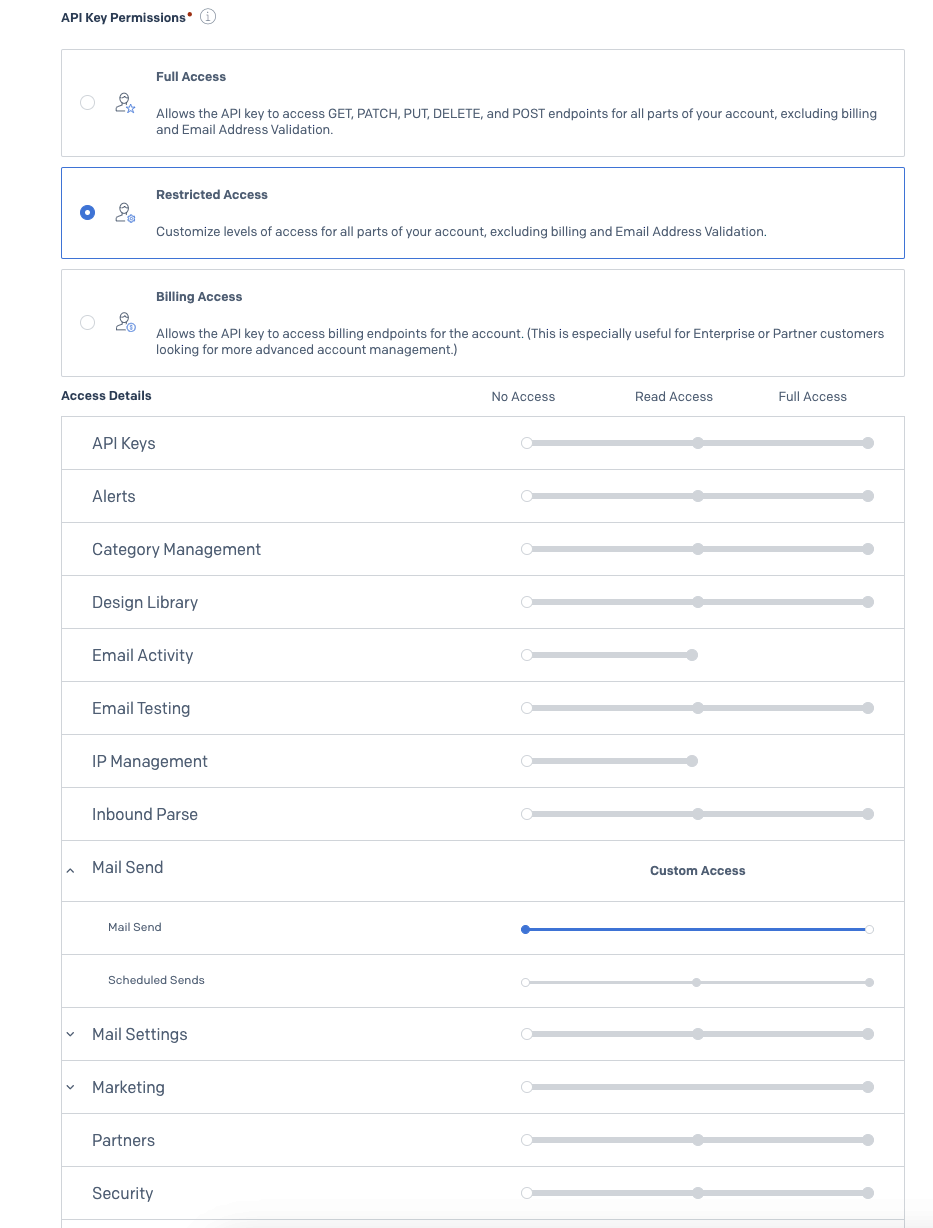
- Verify email to use as sender here.
- To comply with Sendgrid's (and US anti-spam laws) policies, you will need to provide a valid physical address. You can use the address of your company's office, or your home address.
- Note the email you verified, as you will need it in step 4, and will be used as the
fromandreply_toportions of an email.
- Add the following environment variables to your
.envfile:SENDGRID_API_KEY: The API key you created in step 2.SENDGRID_FROM_EMAIL: The email you verified in step 3.
info
Check out Sendgrid's documentation here for the full documentation. The code has already been set up in the application and can be found at lib/mail.ts