Connecting to your database
TablePlus
TablePlus can be used to connect to your Postgres instance to run queries.
Development cluster
For connecting to your development instance of Postgres, you can use the following configuration:
| Field | Value |
|---|---|
| Host/Socket | localhost |
| Port | 5432 |
| User | root |
| Password | root |
| Database | app |
Neon cluster
For connecting to your staging or production cluster running on Neon, you will have to first login to your Neon console and select the project.
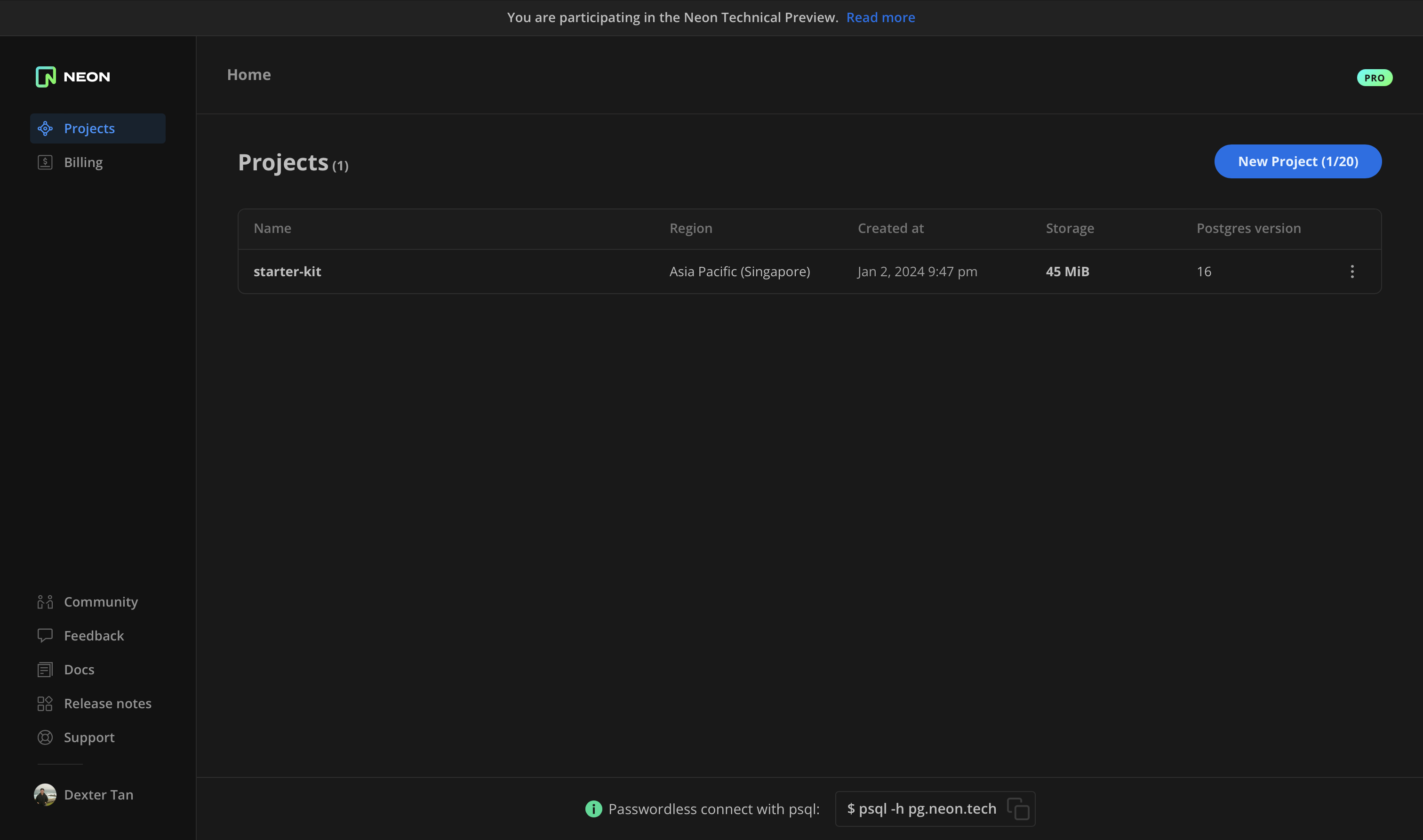
Next, select the branch you want to connect to.
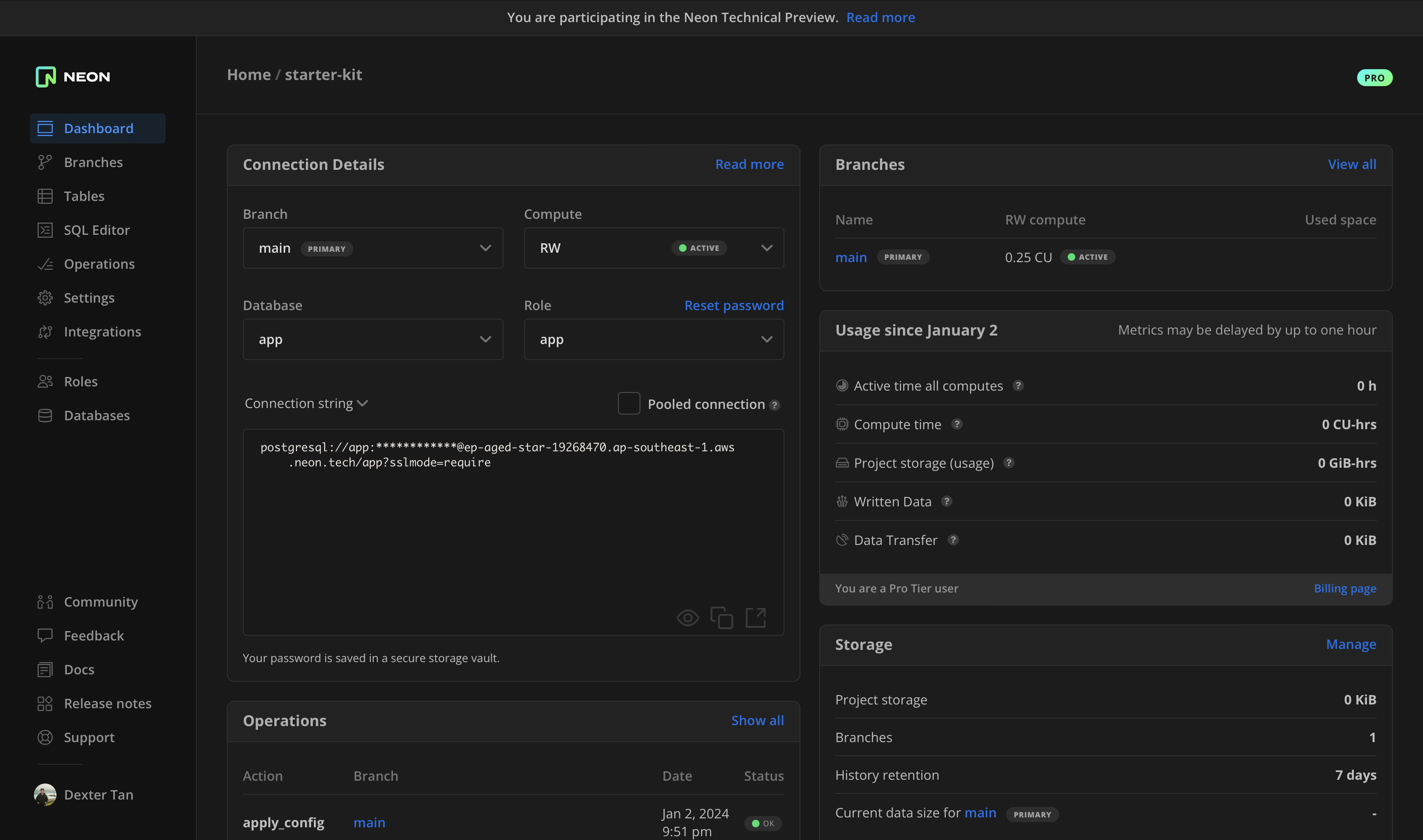
Select "Parameters only" using the dropdown at the top left hand corner of the "Connection Details" panel.
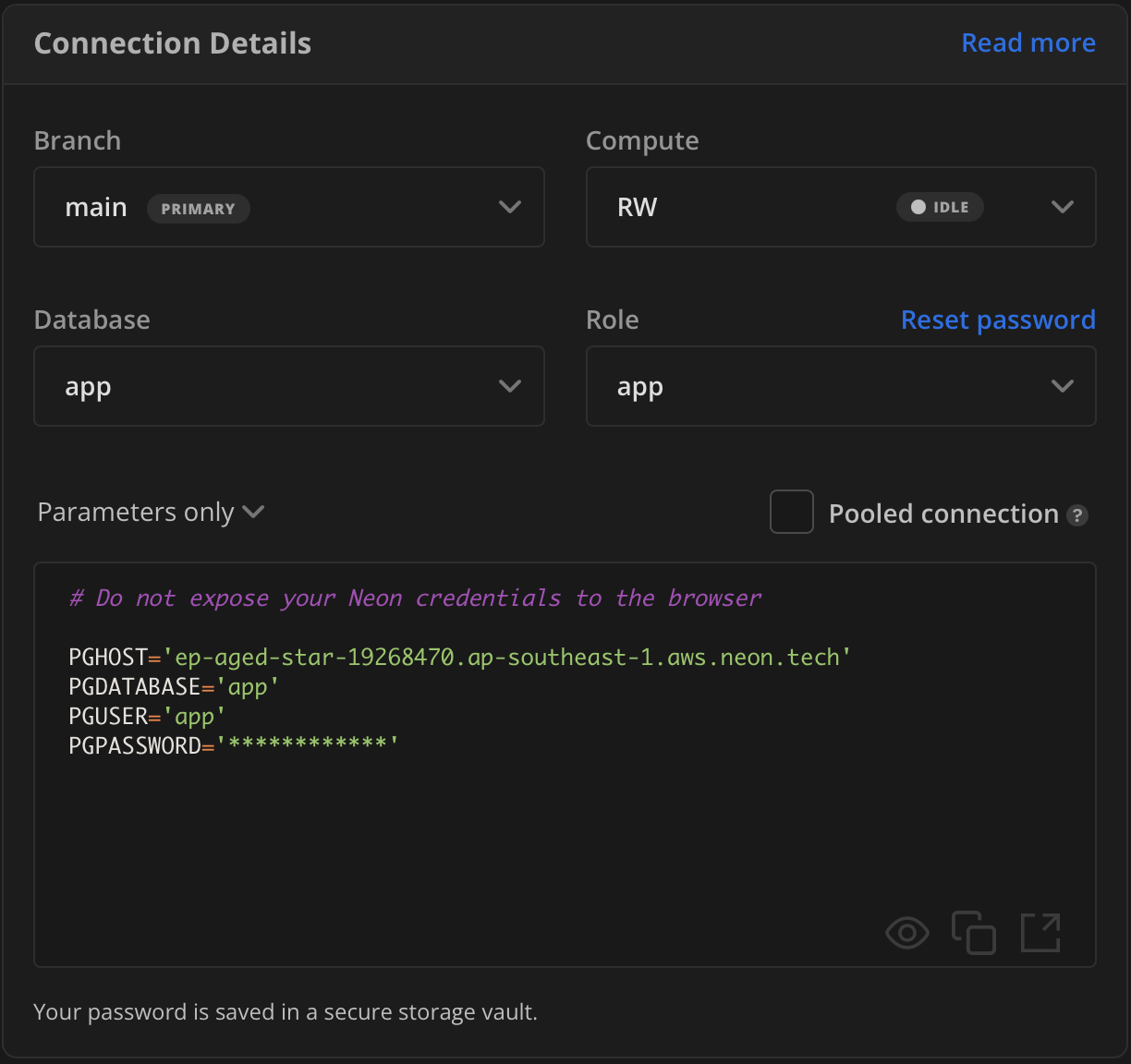
Next provide the following values to your TablePlus connection configuration:
| Field | Value |
|---|---|
| Host/Socket | Use the value provided under PGHOST on the console |
| Port | 5432 |
| User | Use the value provided under PGUSER on the console |
| Password | Use the value provided under PGPASSWORD on the console |
| Database | Use the value provided under PGDATABASE on the console |